Windows 10 Professional Product Key
Languages: All Languages | License Type: Lifetime for 1 PC | 32-bit & 64-bit Setup Files
Product key and installation instructions are emailed immediately after purchase.
- No CD and DVD Pack included, Windows 10 Professional Product Key Only .
- 100% Genuine Windows 10 Professional Product Key, One Key for One Computer(Can be Reused Multiple Times on the Same PC).
- For 1 PC Activate License Key for Permanent, this is not a subscription.
- Both 32-bit and 64-bit Office Versions Support.
- Support all Languages Version, including Windows 10 Pro Single Language Edition
- Global License, World-wide Availability, No Regional Restrictions. Can be used to activate Windows 10 Professional in any region.
$19.99
Description
Buy Cheap Windows 10 Professional Product Key
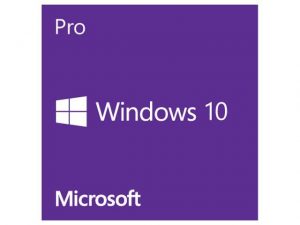
Windows 10 Pro
- Windows 10 gives you the best experience for starting fast and getting things done
- Windows hello is the password-free sign-in that gives you the fastest, most secure way to unlock your Windows devices
- Windows 10 delivers comprehensive protection – including antivirus, firewall, Internet protection, and more
- Bitlocker data encryption and protection help keep your information safe
- Hyper-v functionality lets you create virtual machines, while remote desktop allows you to log in from a different computer
Windows 10 Professional Features
- Includes all features of Windows 10 Home
- Domain Join, Azure AD Join, and Group Policy
- BitLocker & Enhanced encryption
- New Windows Store for Business
- Support for Hyper-V and Virtual machines
- Remote Desktop
Windows 10 Pro vs. Windows 10 Home
Windows 10 Pro and Windows 10 Home are nearly identical in terms of visual layout. Where they differ is in the features they each offer. Windows 10 Home offers features including a revamped Start Menu, Cortana assistant, Battery Saver, TPM assistant and more. Windows 10 Pro offers all of Home edition’s features, offers sophisticated connectivity and privacy tools such as Group Policy Management, Domain Join, Enterprise Mode Internet Explorer (EMIE), Bitlocker, Assigned Access 8.1, Remote Desktop, Client Hyper-V, and Direct Access.
Download Windows 10 Pro from the official Microsoft website:
https://www.microsoft.com/en-us/software-download/windows10ISO
How to activate Windows?
1. Open Settings.
2. Click on Update & security.
3. Click on Activation.
4. Click the Change product key link.
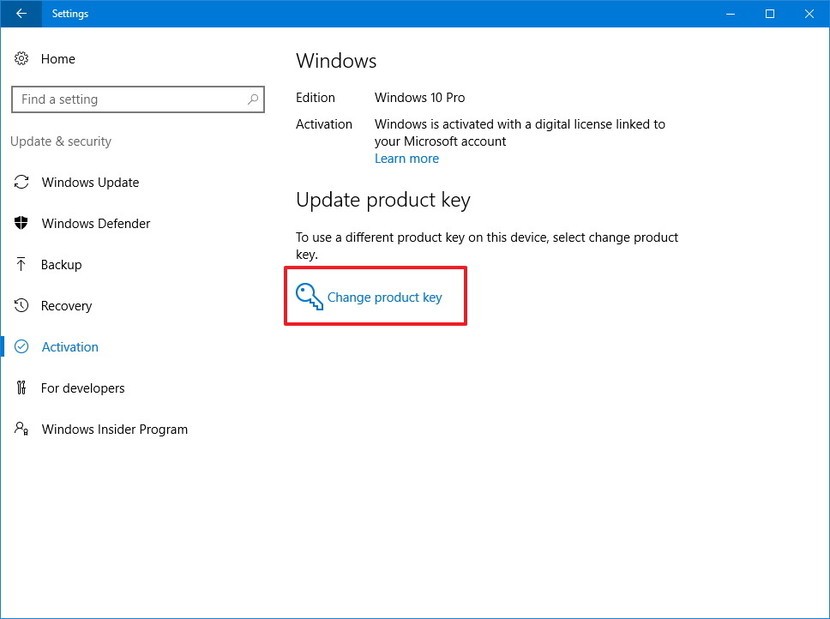
5. Type the 25-digit product key for the version of Windows 10 you want.
6. Click Next to complete the process.

Why Buy Our Windows 10 Professional Product key
We guarantee to give you the largest discount, the lowest market price, more importantly, 100% genuine.
Once purchased and activated it is yours for lifetime which means if you need to re-install your operating system or software package, you can use same key to activate again!
This product will be able to activate both 32 bit and 64 bit versions of the Windows 10 Professional Plus software.
Online Update Support, Support all Languages Version.
This product will be able to activate both 32 bit and 64 bit versions of the software.
There are more:
Why Download:
Easier, efficient and more quicker to get the Microsoft Windows 10 Professional ISO file, no need to wait for goods arrivals. Download, install and activate your Microsoft Windows 10 Professional immediately after purchase.
Save for your pocket!
Delivery & Guarantee & Refound: Send via Email, 100% Secure Payment, 30-Day Refund Guarantee.
PayPal Secure Payment
We accept PayPal and Credit Card. You are able to pay via your PayPal account if you have.
You can pay with your credit card without having a PayPal account, When confirm the order, Our program will direct you to the PayPal payment page, You can type in your Credit Card and Billing Information on the left side and pay directly through Credit Card without creating a PayPal account nor sharing your financial information with us, Totally safe.
Requirements
-
Required processor
1GHz processor or faster
-
Required memory
1GB RAM for 32-bit; 2GB for 64-bit
-
Required hard disk space
Up to 20GB available hard disk space
-
Required video card
800 x 600 screen resolution or higher. DirectX 9 graphics processor with WDDM driver
-
Required connectivity
Internet access (fees may apply)
-
Other system requirements
Microsoft account required for some features. Watching DVDs requires separate playback software
-
Additional system requirements
You must accept the enclosed License Terms, also at microsoft.com/useterms
Only logged in customers who have purchased this product may leave a review.

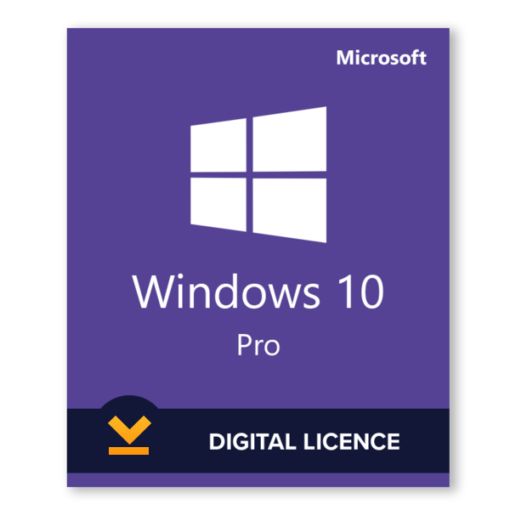
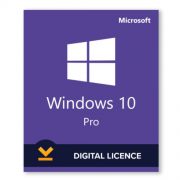
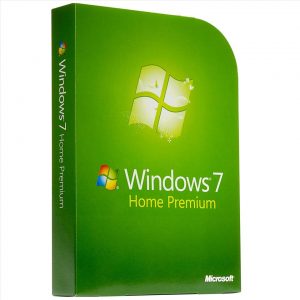
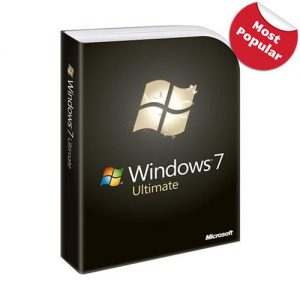
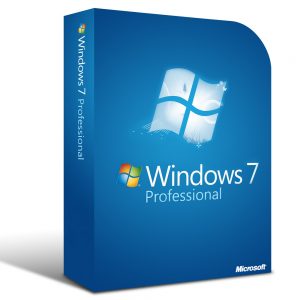
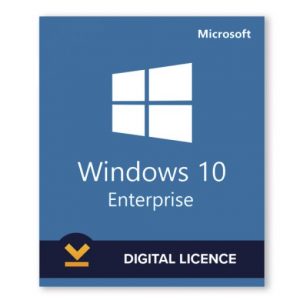

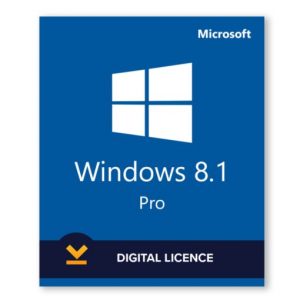
Nickson Kaigi –
I just upgraded from 7 using the upgrade tool to make sure I didn’t loose what was already on the computer. Once installed (upgraded), I just used the key from my purchase.
GadgetMan –
Not sure why there’s a review for this but it is what it is…Microsoft Windows 10 Pro.
GerryR –
Received the code in about 15 minutes, before I had finished downloading Windows 10. Do yourself a favor and download the full ISO from Microsoft (there are tutorials on several sites), it’ll save you some headaches and allow you to use the SFC and DISM commands.
Patrick –
This is the best Windows 10 installation option. As to Windows 10, it’s still an evolving system and is improving. It’s not yet great.
Kushan Liyanarachchi –
Sadly I was hoping it would let me move from Enterprise to Pro and it would not (without wiping all my programs) so I am unable to use this – still – I am sure i will one day – just wish it had worked!
Matt –
The OS works well and is being improved all the time which is nice.
ItsMe –
I was worried that it might not work outside the US, read reviews that it should work. I can confirm that it worked for me in Nairobi-Kenya.
Brian –
Downloaded windows 10 pro from the microsoft website. Purchased the key from TT-software. Activation was quick and easy!
Tyler –
Works Perfectly and is easy to download. One caveat is the instructions. If you have Windows 10 Home and you are converting to Windows 10 Pro, you cannot use the instructions provided. You must go to your start>settings>activation and enter your code in that link window and it will easily update in about 10 min. Attached is the photo. Some of the negative reviews may not realize you can go into this feature and update so I have attached a picture. Enjoy!
Lloyd Piatt –
I am a technology teacher, and I purchased my new dell laptop, and tried to downgrade to Windows 7, like my school. Encountered problems, the new processors will not load the Windows 7 extension, so forced to purchase Pro for added features, instead of Window 10 home. Wrong way to do business Microsoft!
Albert L. Stoner –
It worked like a charm. Downloaded it and installed it all in one night. Great help
Russell Harris –
This update went much better than expected, and the build is much better than when I tried win 10 when it first came out. It fast (for windows), is rock steady, so far, and actually improved some file handling issues I was having. Very pleased I did this upgrade. My only complaint would be it took a long time to do the update. . .painfully long
D’King –
Easy click the link download from Microsoft. Copy the serial and make your USB or DVD. Reboot and enter bios and change boot device to USB. After it installs and restarts go back into bios and boot from primary drive save and exit. This will finalize the installation.
Old World Heritage Farm –
Microsoft finally has earned 5 stars from me. I have been installing Windows since 1991. Actually, my Commodore 64 had Bill’s Microsoft Disk Operating System way back in 1985. 10 is finally fully mature. It refreshes itself just like phone operating systems by leaving all your “stuff” untouched while it updates or fully re-installs itself. Windows 10 has had issues in the past, no doubt, but this iteration seems to have gotten it right.
Ed C –
I really like Windows 10, it is stable and makes access easy to all of my programs. Downloading and installation of Windows 10 was easy.
A Reader –
I have to say that the process of upgrading my Win 7 Ultimate to Windows 10 Pro went easier than I thought it would. The process took a couple of hours but all went well. I used Bitlocker on Win 7 Ultimate and while upgrading to Win 10 Pro, it suspended Bitlocker during the installation then unsuspended it automatically when done.
Pat G. –
The number 1 reason to get Pro over Home is that you can choose when to perform your updates. No more surprises. I also use the more advanced features since I work in IT, but those debating home vs pro will probably find this the most useful and short review.
Windows 10 is the best that Microsoft has released. Fast, secure, and reliable.
Gluposti, Inc. –
This purchase was probably one of the best time savers I’ve made in a while. Everything that was broken in Windows is now fixed! Now that I know how to use the new Desktop User Interface I can deal with the whole “UI Change” thing. Anyway, I’m glad I purchased this software. Hopefully Microsoft continues to fix things and make things better, faster, stronger, etc. etc.
Master of Puppets –
I installed Windows 10 Pro over an existing Windows 7 Pro system. The process went very incredibly well, and it was done in under 2 hours. All of my data, personal files, settings, Google account material, bookmarks, and apps transferred. The only problem I faced was with Windows Virtual PC (I had an XP system installed as part of WIndows 7 Pro.) While I knew that Virtual PC was no longer supported by Windows 10, the install still put links to the XP programs in the Start Menu. There is now no way to uninstall those programs, but the computer still shows they are available. I am not sure if uninstalling these programs in Virtual PC first would have fixed this issue, but if you have to do the same thing, it might be worth a try.
Arizona –
If you want to change your PC from Home to Pro, it’s very easy.
Here’s how:
1. Make sure you’re up to date on any Windows Updates.
2. Navigate again to Start Menu > Settings > Updates and Security > Activation.
3. Under Activation, select Change product key.
4. Enter the 25-digit Windows Pro Product Key that Amazon sent you.
5. Click on Next. When you do that the upgrade will start.
It takes around 10 minutes.
Then, if you like, you can continue and do a full install of
Windows 10 Pro and not just change the registration to
Windows 10 Pro. Go to the “How to redeem this item”
link that Amazon provided when they sent you the license
key, and the full Windows 10 Pro will be installed. This
takes quite a while — somewhere around one and a half hours.
Bob Day –
I went from Windows 7 Pro to 10 Pro putting the installer on a thumb drive then upgrading. It took about 30 minutes. All data, every application, email and network setting transferred flawlessly and work. I have never experienced this on any prior upgrades of Windows operating systems. I used Classic Shell to bring up a menu and UI that feels more familiar. Too bad Classic Shell will no longer be updated after Dec 2017. I’ll see how long it survives future Win10 patches/updates.
Fabulous experience overall.
Paragon Partners –
There is not much to be said about Windows 10, it’s been out long enough that virtually everyone knows it’s the best OS Microsoft has ever made. What made this a 5 star purchase for me was two things, the fact that I got it cheaper here then anywhere else (granted not much cheaper but every penny counts). The other thing that made this purchase experience so good for me is that I was able to get it right away. I had the free upgrade version from back when I bought Win 7 Pro a few years ago but that had a time limit and there is no reinstall option any more. So when my C: drive crashed on me in the middle of the night, the only way to fix it quickly and move on was to buy and download a new separate more up to date version. Because I could do that things were back to normal more or less by the next morning. So if you need it right away without being charged more then necessary this is the option for you.
John C Byrne –
After swearing to never upgrade from Windows 7, I’m glad I did. Originally, I read all the negative reviews about Windows 10 when it was first released. However, it seems they’ve resolved everything because I haven’t run into any issues with it yet. This OS, alongside my new ssd, make using my PC flawless fast again. Worth the upgrade.
CalvinHobbesN7 –
If you’re a win 7 person, it’s gonna suck at first, but then just start deleting all the bloatware and start making this OS your own. It’s a really good operating system. After 2 weeks, I love it.
Just read up/google on anything you don’t know how to do
Camoit Mightyram –
Windows 10 rules!
It’s Windows 10. Didn’t think I would like it. Tried Vista – went back to XP. But finally forced into updating – and putting together an new PC. Loved this OS. Wouldn’t go back.
tony blackwood –
and then 7 I liked them both but with my new gaming pc build …
I have had windows xp, and then 7 I liked them both but with my new gaming pc build I want the latest windows 10. I like the layout, did take some getting used to, but so far so good!! I would recommend if you are looking for a good upgrade.
John H –
My favoite windows version so far
I love windows 10, it’s easy to install and it has excellent dual monitor support.
The only thing I don’t like is forced updates but I can understand why it’s that way.
R. Fulton –
Overall I’m really happy with Windows 10
I only run Windows on 1 machine at home these days, mostly for the purposes of gaming and Photoshop.
Frank Jones, III –
Worked perfectly. Loaded it on a slightly older I7 …
Worked perfectly. Loaded it on a slightly older I7 Dell laptop that had Windows 7 on it. Used the options to repartition the drive and it installed with no issues. I did buy the pro version to get the encryption but my laptop doesn’t have the hardware support for it so check your hardware before buying if you are getting the pro edition.
Steven –
Best Windows Yet Despite Upgrade Nag
While the nagging updates would get a 1-star review from me, Windows 10 is the fastest, smallest, and overall best Windows OS I’ve worked with to date. I prefer it to every prior version, including XP. This kit is great if you’re building your own system.
SXO –
Happy with this version for VR
Needed A fresh copy with a new build, wanted more than standard as I was getting ready for Windows Mixed Reality. I am glad I purchased this.
Matt –
but they married & are living happily ever after
Well, my windows XP computer finally crapped out. had to rebuild it. I was a little skeptical on how the new software & new computer parts were going to work, but they married & are living happily ever after. the software actually works better than the XP ever did. set ups for network & printing are sooooo much easier. Surfs Up
SnapEngSailor –
All in all a GREAT deal.
Worked perfectly to upgrade a Win8.1 computer to Win10 Pro. Took a couple of hours, but everything went through without a hitch. AND the price was right – way less expensive than buying a license from Micro$oft – plus I have the actual disk if I need to reinstall. All in all a GREAT deal.
W. Dibble –
It’s all good!
After my old hard drives failed, I decided to replace the upgrade version of W10 [ upgraded over W7.] with this clean install of W10 Pro. Now that my system is back to being fully restored, I have noticed a significant improvement in performance and stability. There were no issues with the installation or registration of this software. The OS has a very good set of utilities for setting up most of the hardware. My computer is a 2011 X58 based system, and I was able to install 2 new SSD’s and get everything running at peak performance with ease.
Jes –
Good OS which lots of potential to grow
Windows 10 is good OS and it’s AOL for the 21st century. Just go back and look at the ads for AOL and you’ll agree. I do enjoy the touch screen interface as it actually works unlike with WIN 7. I am still getting used to everything being isolated for security reasons.
Michael S –
Works for me.
I was a little scared after I ordered this because many had complained about having bad activation keys, but I had no problem at all. I did a clean install and this is day two so everything is working as it should. If something pops up later then I’ll update this post.
How my Win10 was packaged, it was all in white card board. Nothing special to go on about, but so far so good.