Windows 7 Professional Product Key
Languages: All Languages | License Type: Lifetime for 1 PC | 32-bit & 64-bit Setup Files
Product key and installation instructions are emailed immediately after purchase.
- No CD and DVD Pack included, Windows 7 Professional Product Key Only .
- Buy Cheap 100% Genuine Windows 7 Professional Product Key, One Key for One Computer(Can be Reused Multiple Times on the Same PC).
- For 1 PC Activate License Key for Permanent, this is not a subscription.
- Both 32-bit and 64-bit Office Versions Support.
- Support all Languages Version, including Windows 7 Pro Single Language Edition
- Global License, World-wide Availability, No Regional Restrictions. Can be used to activate Windows 7 Professional in any region.
$19.99
Description
Windows 7 Professional Product Key & Install ISO Free Download

With Windows 7 Professional, fewer walls stand between you and your success. You can run many Windows XP productivity programs in Windows XP Mode and recover data easily with automatic backups to your home or business network. You can also connect to company networks effortlessly and more securely with Domain Join. With all the exciting entertainment features of Windows Home Premium, it’s a great choice for home and for business. Need to use multiple languages on your PC or help protect your data with enhanced BitLocker security? Get Windows 7 Ultimate.
Windows 7 Professional Features
Windows 7 Professional includes all the features of Windows 7 Home Premium, and adds the ability to participate in a Windows Server domain. The Windows 7 Professional is targeted towards enthusiasts, small-business users and schools. Additional features include support for up to 192 GB of random-access memory (increased from 16 GB), Windows XP Mode, operating as a location aware printing, Remote Desktop server, Presentation Mode, Backup to a network location, Software Restriction Policies (but not the extra management features of AppLocker) and Encrypting File System. It, too, was available in both 32-bit and 64-bit versions.
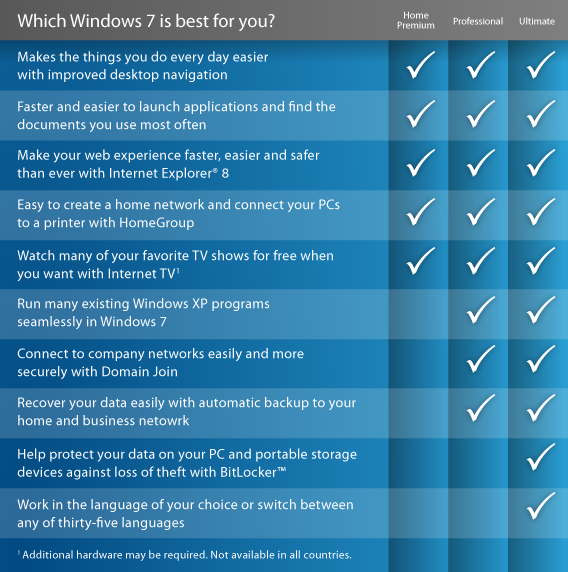
Why Buy Our Windows 7 Professional Product key
We guarantee to give you the largest discount, the lowest market price, more importantly, 100% genuine.
Once purchased and activated it is yours for lifetime which means if you need to re-install your operating system or software package, you can use same key to activate again!
This product will be able to activate both 32 bit and 64 bit versions of the Windows 7 Professional software.
Online Update Support, Support all Languages Version.
This product will be able to activate both 32 bit and 64 bit versions of the software.
There are more:
Microsoft Windows 7 Professional Install ISO Free download
Once you purchase our products, we provide free Windows 7 Professional ISO full installation package download link, which contains both 64-bit and 32-bit versions, you can download and install as needed.
How to activate Key?
-
- Download and install latest build of Windows 7.
- Once installed right-click Computer icon and select Properties.
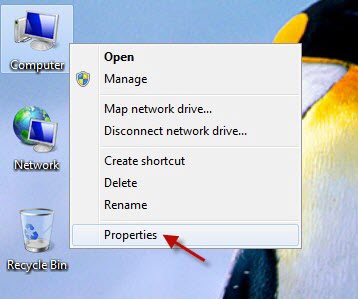
-
- Scroll to the bottom of page and click Activate Windows Now.
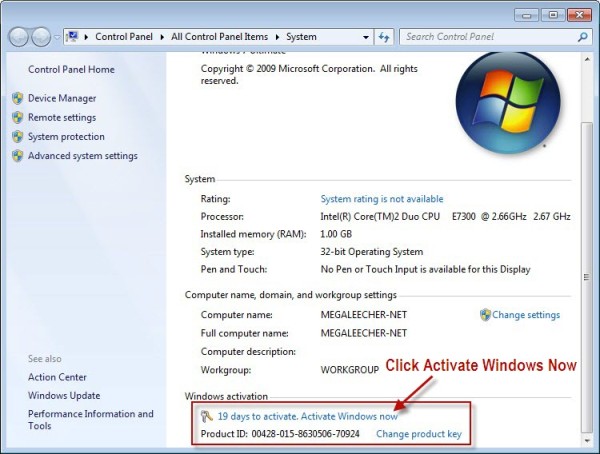
-
- Click Activate Windows Online Now.
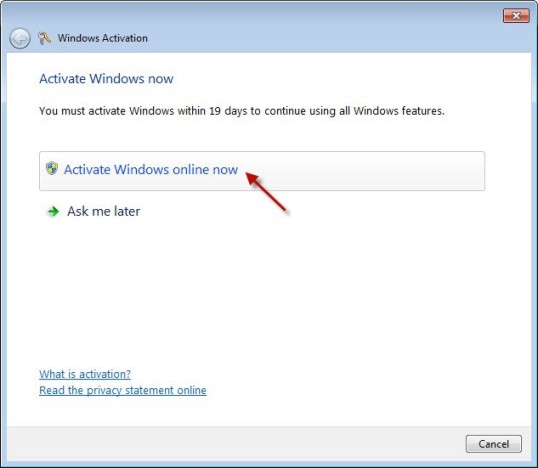
-
- You will now need to enter your Windows 7 product key, you can get genuine Windows 7 provided from Microsoft from here, copy any key and enter it as shown below, click Next to continue.
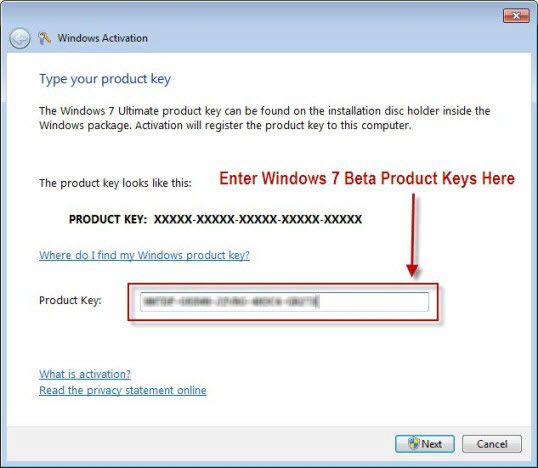
-
- You must be connected to internet for activation to work, let the process finish.
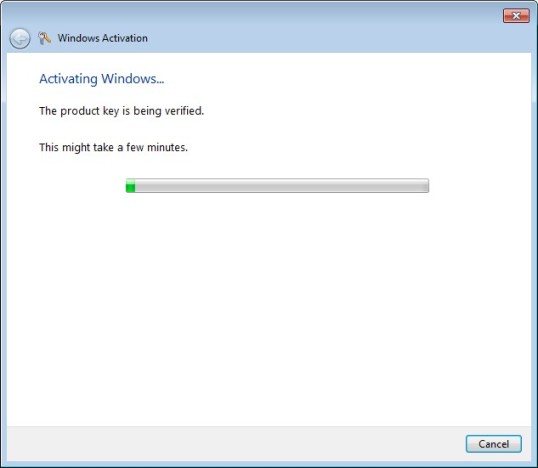
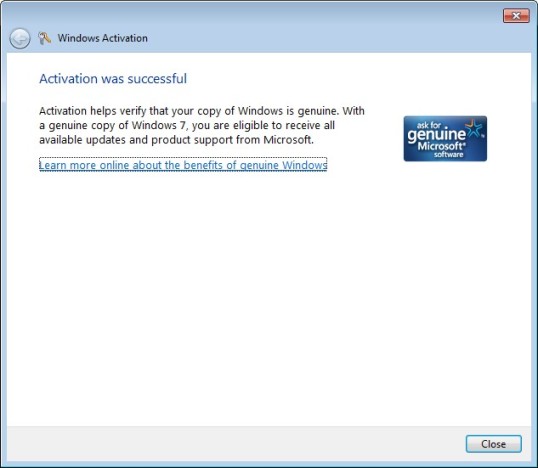
-
- Enjoy, you fully activated copy of Windows 7.
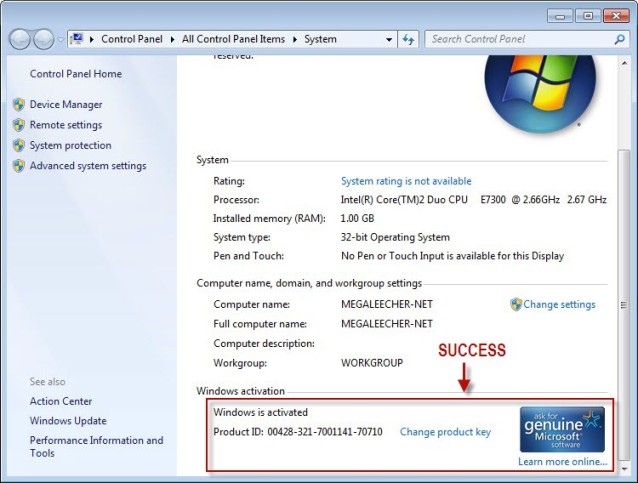
Why Download:
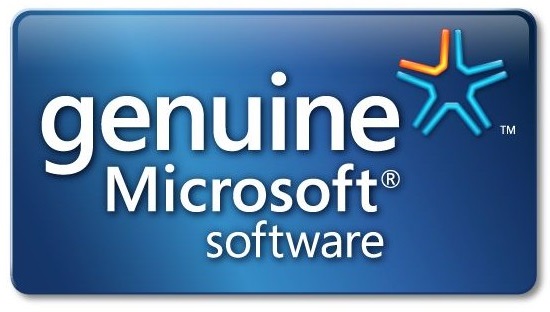
Easier, efficient and more quicker to get the Microsoft Windows 7 Professional ISO install file, no need to wait for goods arrivals. Download, install and activate your Microsoft Windows 7 Professional immediately after purchase.
Save for your pocket!
Delivery & Guarantee & Refound: Send via Email, 100% Secure Payment, 30-Day Refund Guarantee.
PayPal Secure Payment
We accept PayPal and Credit Card. You are able to pay via your PayPal account if you have.
You can pay with your credit card without having a PayPal account, When confirm the order, Our program will direct you to the PayPal payment page, You can type in your Credit Card and Billing Information on the left side and pay directly through Credit Card without creating a PayPal account nor sharing your financial information with us, Totally safe.
If you want to run Windows 7 on your PC, here’s what it takes:
- 1 gigahertz (GHz) or faster 32-bit (x86) or 64-bit (x64) processor
-
1 gigabyte (GB) RAM (32-bit) or 2 GB RAM (64-bit)
- 16 GB available hard disk space (32-bit) or 20 GB (64-bit)
-
DirectX 9 graphics device with WDDM 1.0 or higher driver
Additional requirements to use certain features:
- Internet access (fees may apply)
- Depending on resolution, video playback may require additional memory and advanced graphics hardware
- Some games and programs might require a graphics card compatible with DirectX 10 or higher for optimal performance
- For some Windows Media Center functionality a TV tuner and additional hardware may be required
- Windows Touch and Tablet PCs require specific hardware
- HomeGroup requires a network and PCs running Windows 7
- DVD/CD authoring requires a compatible optical drive
- BitLocker requires Trusted Platform Module (TPM) 1.2
- BitLocker To Go requires a USB flash drive
- Windows XP Mode requires an additional 1 GB of RAM and an additional 15 GB of available hard disk space.
- Music and sound require audio output
Product functionality and graphics may vary based on your system configuration. Some features may require advanced or additional hardware.
Only logged in customers who have purchased this product may leave a review.

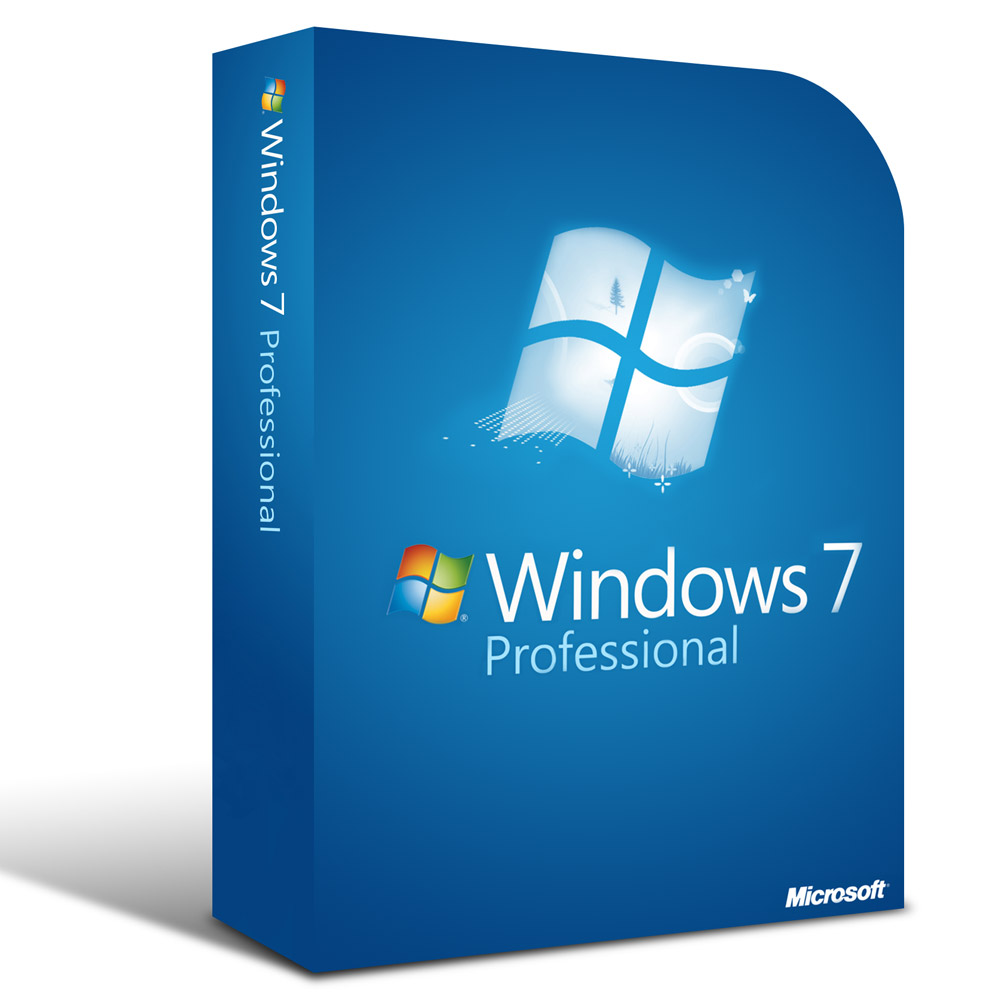
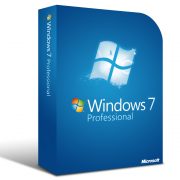
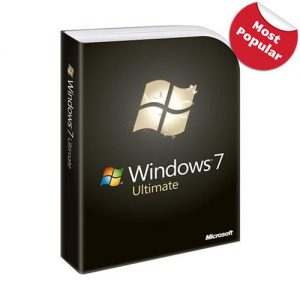
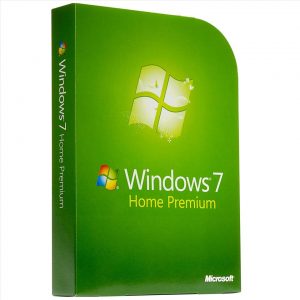
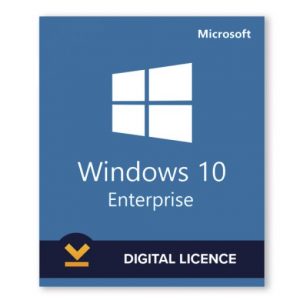
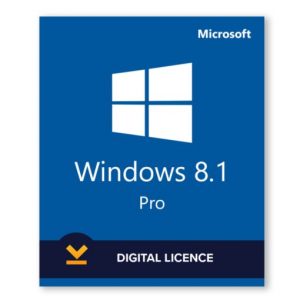

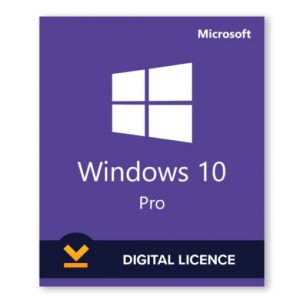
Tom –
this is exactly what i wanted and it came pretty quick. if you have windows 7 and want to upgrade this is the way to do it.
Alan D –
worked excellent. Upgraded home with no problems. Networked like a dream. Windows 7 is a much better OS than 8
Zahadoom –
after figureing out how to make it work it works great and have no more problems with microsoft. Thanks and will use you and recomend you again.
Hugo H. Souza –
windows 7 – you upgrade your home to Windows 7 Professional and find out you really do not need it, but it does work.
biggeorge –
If you have a Vista machine and want to breath life into it this is the ticket. Brought back windows XP reliability with better security.
old-et –
I rate this product with five stars,Easy to install and it,s a great upgrade to your windows 7 that comes with your computer when you bought new from the store..
JD Mom of Three –
This process should be Microsoft’s Standard, for updating any software they manufacture. Zero problems noted. The customer satisfaction points would go through the roof.
Shannon –
This works a heck of a lot better than Windows 10. When I get some time, I am going to switch back.
RumPunch –
starsLove this OS
I was a big win XP user. Decided not to go with Vista, then bought Win 7 pro 64bit. The transition has been very good so far. Nice updated graphics and user expirience has been superb. Dreading going to win 8. I work in the tech field and tried the beta and did not win me over. The learning curve is a bit steep on win 8 and like new products i will wait until MS irons out Win 8 or comes out with Win 9. Win 7 i will keep for a while.
keith –
Nice OS
After using XP 32bit for many years, I found the transition to Win7 64bit Pro to be rather easy with quite a few of the real annoying things in Vista able to be turned off. A family member has a Vista machine OEM and every time her power flickers…off goes her computer, which mean no automatic updates/scheduled setup maintenance, etc…its quite annoying waiting for everything to update whenever she turns it back on…I told her to get Win7…the problem will go away with auto power on…lol!
Shin Gallon –
starsStill the best version of Windows.
I’m not “upgrading” to Windows 8, as I have no reason to. This is still the definitive version. Nicer UI design, no silly tablet interface shoehorned in, no ugly “square blocks of flat colors” visual design (seriously, what is wrong with modern UI designers?). No compatibility issues, rock solid, does everything I ask of it, work or play. I’ll be using Windows 7 until I literally have no other choice but to switch, be it from dropped support from MS or from a game I MUST have requiring something higher.
R. A. Santos –
Works just fine
The first attempt failed. This copy worked with a glitch in getting it accepted by Microsoft. Works great now.
Gerald McGauley –
Getting the most out of my PC
I have been a Vista Pro user for years but I slowly began upgrading my computer. One of my biggest upgrades was to increase the RAM to 24GB. I had no idea at the time that Vista Pro did not recognize all of the RAM so it was basically a waste. I needed to upgrade to Windows 7 PRO so I could unlock the potential of RAM installed. While many could argue whether there is a noticeable difference beyond 12BG, for me it was a matter of principle (I had the RAM installed I wanted to see it all recognized).
I did a clean full install rather than an upgrade and all went smoothly. This was a clean copy without all the extra programs and advertisements that come preinstalled on some versions and new PCs.
Blake Moore –
Worked
The instalation was smooth and the product key worked perfectly
Jason Homes –
So happy I found this product here. Works like a charm.
Fantastic. I’m glad I can find this product still here. Works like a charm