Microsoft Office 2019 Professional Plus Product Key
Languages: All Languages | License Type: Lifetime for 1 PC | 32-bit & 64-bit Setup Files
Product key and installation instructions are emailed immediately after purchase.
- No CD and DVD Pack included, Office 2019 Professional Plus Product Key Only .
- 100% Genuine Office 2019 Professional Plus Product Key, One Key for One Computer(Can be Reused Multiple Times on the Same PC).
- For 1 PC Activate License Key for Permanent, this is not a subscription.
- Cannot be used to upgrade from an existing installation. Cannot be added to your Microsoft account.
- Both 32-bit and 64-bit Office Versions Support.
- Support all Languages Version, including Office 2019 Single Language Edition
- Global License, World-wide Availability, No Regional Restrictions. Can be used to activate Microsoft Office Professional Plus 2019 in any region.
Note: Office 2019 will only run on supported versions of Windows 10, Windows Server 2019
$24.99
Description
Microsoft Office 2019 Pro Plus Key & Office 2019 Pro Plus Free Download

Office 2019 Pro Plus has got all the components like MS Word, MS PowerPoint, MS Access, MS Outlook, Publisher, OneNote, OneDrive for Business, Skype for Business, Vision 2019 Professional and Project 2019 Professional. MS Word 2019 can be used for creating official documents as well as assignments. MS PowerPoint 2019 can be used for creating stellar presentations and it has got a new animation features. MS Excel can be used for creating impressive spreadsheets and it has got new formulae as well as charts in MS Excel for data analysis. With Outlook you can easily send and receive emails. All in all Office 2019 Pro Plus is a very useful office suite which offers its services for decades.
Features of Office 2019 Pro Plus
Below are some noticeable features which you’ll experience after Office 2019 Pro Plus free download.
- A very useful office suite which has been offering its services for decades.
- Can be used by all and sundry which includes home users or working in a government organization.
- Can create official documents and assignments with MS Word 2019.
- Can create stellar presentations with MS PowerPoint.
- New animation features included in MS PowerPoint.
- Can create imposing spreadsheets in MS Excel.
- Got new formulae and charts in MS Excel for data analysis.
- Can easily send and receive emails with MS Outlook.
How to activate Office 2019?
1. After the installation is successful.Open the Office sofeware, click on the upper left corner File.
2.Click on Account.
3.Click to Activate Product.
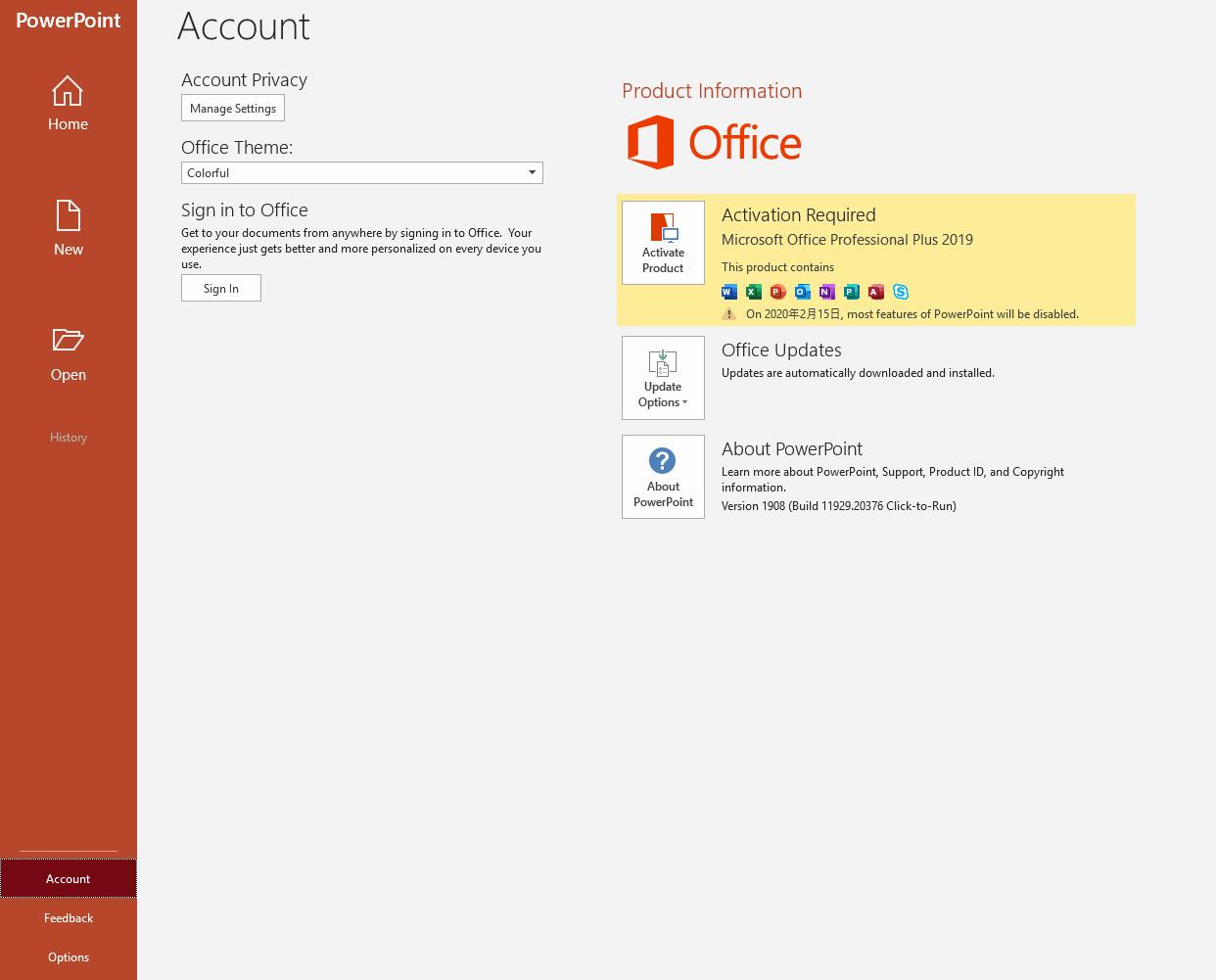
4.Select I want to activate the software over the internet to activate.

5.Enter the Product KEY.
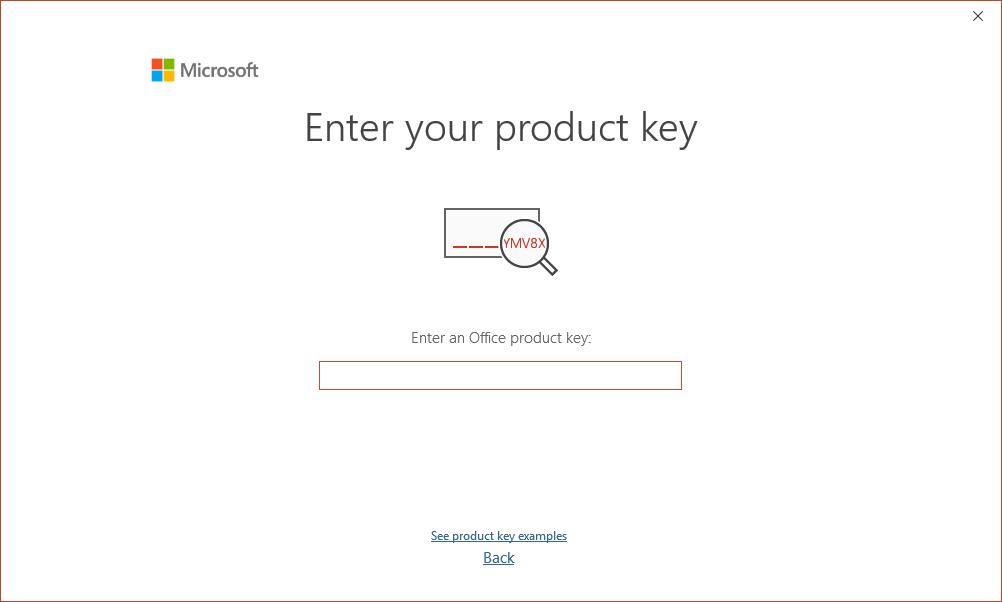
6.Activation successful!
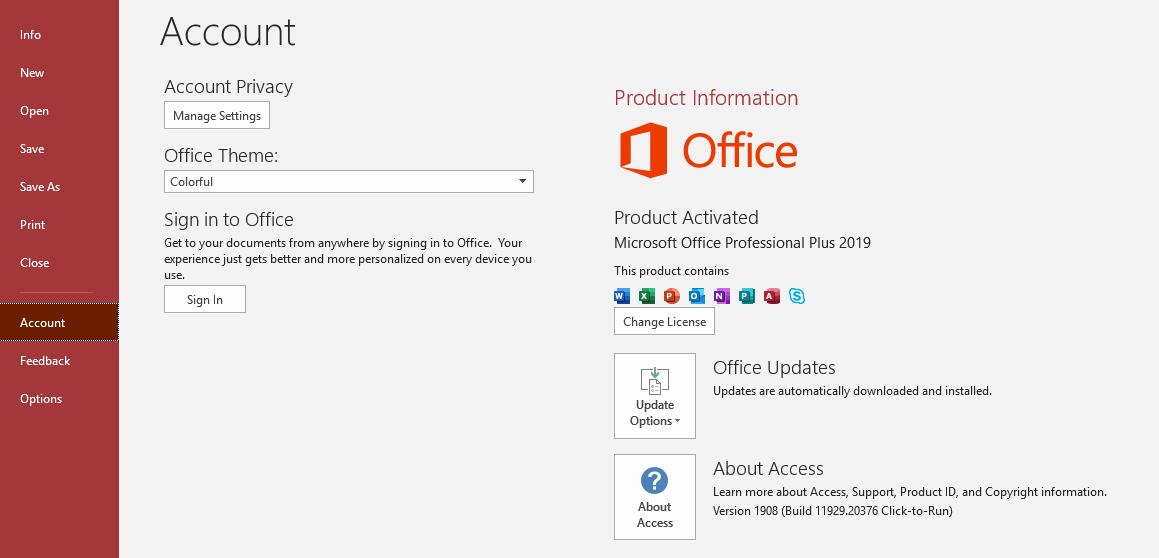
Download Microsoft Office 2019 RTM ISOs
The following files are .IMG files which can be mounted like ISO files in Windows Explorer. Just double-click the IMG file to automatically mount and open the contents of the file. Run setup.exe to start the installation.
Since it is a Click-to-Run installer, it will automatically start installing without asking any question from the user. The Office suite includes Word, Excel, PowerPoint, Outlook, Publisher, Skype for Business, Publisher and Access.
English
Download Office 2019 ProPlus English [3.3 GB]
Download Office Project Pro 2019 English [3.3 GB]
Download Office Visio Pro 2019 English [3.3 GB]
Other languages
Download Office 2019 ProPlus Chinese [3.3 GB]
Download Office 2019 ProPlus Czech [3.3 GB]
Download Office 2019 ProPlus Dutch [3.3 GB]
Download Office 2019 ProPlus Frensh [3.3 GB]
Download Office 2019 ProPlus German [3.3 GB]
Download Office 2019 ProPlus Italian [3.3 GB]
Download Office 2019 ProPlus Japanese [3.3 GB]
Download Office 2019 ProPlus Korean [3.3 GB]
Download Office 2019 ProPlus Polish [3.3 GB]
Download Office 2019 ProPlus Portuguese [3.3 GB]
Download Office 2019 ProPlus Russian [3.3 GB]
Download Office 2019 ProPlus Spanish [3.3 GB]
Download Office 2019 ProPlus Swedish [3.3 GB]
Download Office 2019 ProPlus Turkish [3.2 GB]
Why Download:
Easier, efficient and more quicker to get the Microsoft Office 2019 Professional Plus installation file, no need to wait for goods arrivals. Download, install and activate your Microsoft Office Professional Plus 2019 immediately after purchase.
Save for your pocket!
Delivery & Guarantee & Refound: Send via Email, 100% Secure Payment, 30-Day Refund Guarantee.
PayPal Secure Payment
We accept PayPal and Credit Card. You are able to pay via your PayPal account if you have.
You can pay with your credit card without having a PayPal account, When confirm the order, Our program will direct you to the PayPal payment page, You can type in your Credit Card and Billing Information on the left side and pay directly through Credit Card without creating a PayPal account nor sharing your financial information with us, Totally safe.
-
Required Processor
1 gigahertz (Ghz) or faster x86- or x64-bit processor with SSE2
-
Required Operating System
Office 2019 will only run on supported versions of Windows 10, Windows Server 2019
-
Required Memory
1 GB RAM (32 bit); 2 GB RAM (64 bit)
-
Required Hard Disk Space
3.0 GB available disk space
-
Required Display
1024 x 768 resolution
-
Graphics
Graphics hardware acceleration requires a DirectX 10 graphics card.
-
Multi-touch
A touch-enabled device is required to use any multi-touch functionality. However, all features and functionality are always available by using a keyboard, mouse, or other standard or accessible input device. Note that new touch features are optimized for use with Windows 8 or later.
-
Additional System Requirements
Internet functionality requires an Internet connection. Microsoft account required.
Only logged in customers who have purchased this product may leave a review.







carlita99 –
I had trialed MS Office 365 through a 30 day free trial. It worked great and I began to investigate whether I should continue with a $99 per year license fee or make a one time purchase of the Microsoft Office 2019 Professional Plus edition. In reading the reviews, I was concerned about the ease of downloading the software but also noticed that most of the complaints occurred during the early release of the product. I decided to make the purchase and I had no issues with the download. Software works great.
Kbear –
1st thing. You MUST have Windows 10 to install this. You actually activate this software before you install it, so if you can’t use it, you are out of luck. I bought this originally for a Windows 7 machine. Found out after I activated the software that this would not work on Windows 7. I then had purchase a copy of Office 16 to be able to get my customer up and running. Just a heads up. The software itself it great. I have used office going on 25+ years.
Office does not come with disks. Need to setup a microsoft account to download/activate/and install software so knocking off a points for ease of install. Did not contact support.
Lexi –
The purchase of MS Office 2019 went smoothly and was cheaper than at the MS site. Waited several hours to be authorized to download, had to uninstall MS Office 365, and the download / installation took awhile, and finally completed successfully. MS Office 2019 works great as expected.
Rose B Steffen –
I was quite alarmed when I read a lot of the reviews, including those citing download problems and those pertaining to backward compatibility. I was desperate, though, because Word 2008 for Mac kept repeatedly crashing, none of my attempts to resolve it worked, and I needed to get back to work. I’m happy to report that everything went down without a hitch. I received my download link from Amazon within 5 minutes, quickly registered on the Microsoft site, and the download was completed in about 5 minutes. The installation took even less time, and I didn’t bother deleting the old software, but that didn’t cause any problems. So far I have been able to even open .doc documents that were created with Word 97. The new interface is nice, and so far there have been no crazy changes that impede my productivity. I just jumped in where I left off with Word 2008. I haven’t restarted yet, so I’ll see if my documents from my previous session do not automatically open, which is a feature I rely on (and one reviewer said doesn’t work). I’ll miss the feature if it’s gone, but at least I’m back to work.
Russell D. Carroll –
The download and installation was seamless. i was a bit leary after reading the negative experiences, but I realized that I had to try it for myself. I made sure that I could log in to my Microsoft account BEFORE I attempted to download the software. I went to office.com, logged in using my Microsoft account and password, and clicked on “Install Office”. I then typed in the Product Key provided by Amazon and downloaded the Installer file. After double-clicking on the installer file, Office installed successfully. I hope this helps someone.?
Matilda –
I needed to update my really old version of Microsoft Word. I had held off for many years as I did not like the format of the newer versions. Yes….I actually still had 2007…anyhow…time to update….I ordered this from online and downloaded. Easy to follow directions, downloaded perfectly, and best of all, Word was in a format style that I really found easy to use. I am very happy with this new , updated version! I am sure my new computer is also very happy…LOL…
Frank –
I’ve read some very negative reviews here and wonder if we are speaking of the same product. I’ve used Microsoft Office for years so am no novice. I’m a Mac user and loaded it on a MacBook Air 2018. The purchase and download were flawless and rapid. The new download recognizes and loads all my old files and life is good. I had Office 2011 and the format in the new applications looks a bit different but all is easy to navigate through immediately. SO EASY EVEN A CAVEMAN COULD DO IT! What’s the problem?
Helen B –
I needed to purchase a new version of Office because my old one was downloaded too many times and really didn’t want to spend $150. I looked at many different offers and read many different reviews but decided to go with a download directly from Microsoft so I wouldn’t have to deal with being told the product key was fraudulent.
I purchased this one and once the sale was final, a link appeared to download, I clicked the link and within 15 minutes Office was loaded on my new laptop and I was able to open all of my old files (from a flash drive). I have read many things about uninstalling previous versions before downloading the new one, but this is a new laptop so I didn’t have that problem.
This works great! I haven’t used it too much yet so I am unsure of the newer features but I am sure I will be happy with my purchase for a long time.
Elienne –
There seem to be a few reviews indicating the download did not work. There’s also at least one indicating you can’t open old Office files. I’ve only been messing around with this for a few minutes now, but I felt compelled to come and let you know neither of those is true…for me.
As I just stated, I’ve tested opening old Office files so the download clearly worked. What I tested was an Excel file showing “last modified” in 2008 (probably Office 2003) and a Word file last modified in 2003 (but probably Office 97 based on when it was created). All I did was open them to make sure it worked.
It took about 30-45 minutes for everything to download and install. There were no prompts for installation so that may be a bit upsetting for some. There may be a way to change the installation path or remove features you don’t want after it has already installed, but I cannot confirm. The odd thing to me is that it installed itself in a folder under “Program Files” called “Office 16” when I clearly bought and am running the 2019 version. NBD
What you might care about is that it seems to require a Microsoft account to install. That’s how they track ownership of it. I already had one so it wasn’t a big deal to me, but if you hate having one million online profiles and don’t already have a Microsoft account, you may consider going with some alternative software (Google docs if you have a Google account?). It feels unnecessary to point out that going with Office365 will not get you around this…
As I said, I’ve only had this up and running for a few minutes now so I will try to remember to come back and update this, if necessary. My main goal here was to counter the accusations that caused me to seriously hesitate when purchasing this.
Joan from Sloan –
I changed from a 365 subscription to the student program. I was paying the annual fee for no good reason since I only use Word and Excel. The download seems to be the main issue other users have had. First, I uninstalled my old program. Secondly, I made sure I knew the password for my Microsoft email. Then I purchased the program and followed the links. Some people said they didn’t need the key. That is probably because it automatically loads the key so they didn’t notice it. The actual download was buried within a list of my old Microsoft software. It was not at the beginning, nor the end but mixed within the list. There was even a line between the description and the download. Next, I made sure I knew where set-up was being stored and made adjustments accordingly. And, last, installation. It took longer than expected but went smoothly. Done! All of my documents opened fine and I am happy. Hope this helps.
Rodney L. Jones –
Installed without deleting previous versions and only saw the previous versions as a result! When corrected, it works fine as the latest version.
Cait The Great –
Finally had to upgrade from my trusty old Office 2008, as it won’t play well with Mojave. Saw some bad reviews with download/install issues, so thought long and hard before I took the plunge. I did erase the 2008 version and restart before downloading Office 2019, and everything went off without a hitch. The new version works great. Some things are laid ut a little differently, but I can already tell there is a lot more functionality than I’ve had for the last 10 years.
Douglas Herring –
I like everything about Microsoft Office Professional 2019
Jim F. –
complete office suite and performances as expected. download proceedure seems more complicated than necessary but all worked out so, five stars.
J. Barros –
Once ordered and payment verified delivery was immediate. Downloaded and installed with no problems. Great seller. Would purchase from them in the future!
Aero-Mech –
If you know and use Office, then there is not much to say. The product comes as delivered. It’s a download. One caveat: if your computer has Office 365, I advise you to make sure it is fully removed before installing this one. I am still getting the Office 365 subscription sign in nag banner when I open Office products.
Toby S. –
This is the new version of the standard office package. It installed easily enough, it runs fine on my laptop, haven’t had any problems with it yet. I just wanted to have it at home so I could work on some unofficial work projects to get myself a little ahead there. We use Excel for a ton of things there, many of which would be better done with Access, hence my getting the professional edition, not home and office.
Arielle –
Great Value
Program seems to be authentic. License loaded right away without any problem. Amazing value at this price. Conversion from download file to program was a little complicated but got done eventually. Just needed to find right program to make the conversion.
Willy –
So far so good
Received Key with 30 min. Activated easily. So far so good
ladylisab –
Read the email you will get from the seller
Received email with link and key in under an hour. Works perfectly.
M. Bruce –
Great upgrade from MS Office 2013
Great upgrade from MS Office 2013. Was having lots of issues with MS Office 2013. The download was pretty quick and installed easily onto my system. All programs are now back to working like they should. Good deal for the price.
sarah –
Just what I’ve been looking for!
I was looking for the Office Professional Plus suite of programs at a great price. I found it here. The price was even better than I had hoped for. I’ve had it a couple weeks and so far everything is working great! I’ll add this so if you order the activation code (this is what you need to download MS Office 2019), you may be able to save a little bit of time.
Paul Moreno –
Quick and easy 3.3 GB in size download
they will email you a link along with activation code
the file is 3.3 GB in size
run setup after the download then open one of the applications and paste the activation code.
Paul Moreno –
Quick and easy 3.3 GB in size download
they will email you a link along with activation code
the file is 3.3 GB in size
run setup after the download then open one of the applications and paste the activation code.
Virginia Ross –
It worked and fast delivery
It worked!!! Fast delivery. I had an email within 35 min.
Shelby P –
Easy
The purchase and install was easier than with other companies I have used.
Andrew S –
Very easy to order and to download.
It’s legit. Easy to buy, easy to download and – all software components worked with no issues so far. I’m very happy I chose this version and this vendor for Microsoft Office Professional Plus 2019.
Robin Spencer –
Easy to install.
Easy to install.
Maud –
Legitimate key, received quickly
The product key came in an email just a few hours after ordering. The key worked and is a legitimate key. I’m now enjoying Windows 7!
Michael Myers –
Microsoft Office 2019
I use it at home for various things I do. It works well, and this may be the best Microsoft Office yet.