Visual Studio 2022 Professional / Enterprise For Win
Languages: All Languages | License Type: Lifetime for 1 PC | 32-bit & 64-bit Setup Files
Product key and installation instructions are emailed immediately after purchase.
- No CD and DVD Pack included, Visual Studio 2022 Product KEY Only .
- 100% Genuine Visual Studio 2022 Product KEY, One Key for One Computer(Can be Reused Multiple Times on the Same PC).
- For 1 PC Activate License Key for Permanent.
- For Windows
- Software source Microsoft official.
$19.99
Description
Visual Studio 2022 Plus Professional / Enterprise Product Key
Code faster,Work smarter,Create the future with Visual Studio 2022
Visual Studio 2022 is the best Visual Studio ever. Our first 64-bit IDE makes it easier to work with even bigger projects and more complex workloads. The stuff you do every day—like typing code and switching branches—feels more fluid more responsive. And out-of-memory errors? They’re about to be a distant memory.
Your ideas deserve the best tools:
Productive – Scale to work on projects of any size and complexity with a 64-bit IDE. Code with a new Razor editor that can refactor across files. Diagnose issues with visualizations for async operations and automatic analyzers.
Modern – Develop cross-platform mobile and desktop apps with .NET MAUI. Build responsive Web UIs in C# with Blazor. Build, debug, and test .NET and C++ apps in Linux environments. Use hot reload capabilities across .NET and C++ apps. Edit running ASP.NET pages in the web designer view.
Innovative – AI-powered code completions. Work together in real-time with shared coding sessions. Clone repos, navigate work items, and stage individual lines for commits. Automatically set up CI/CD workflows that can deploy to Azure.
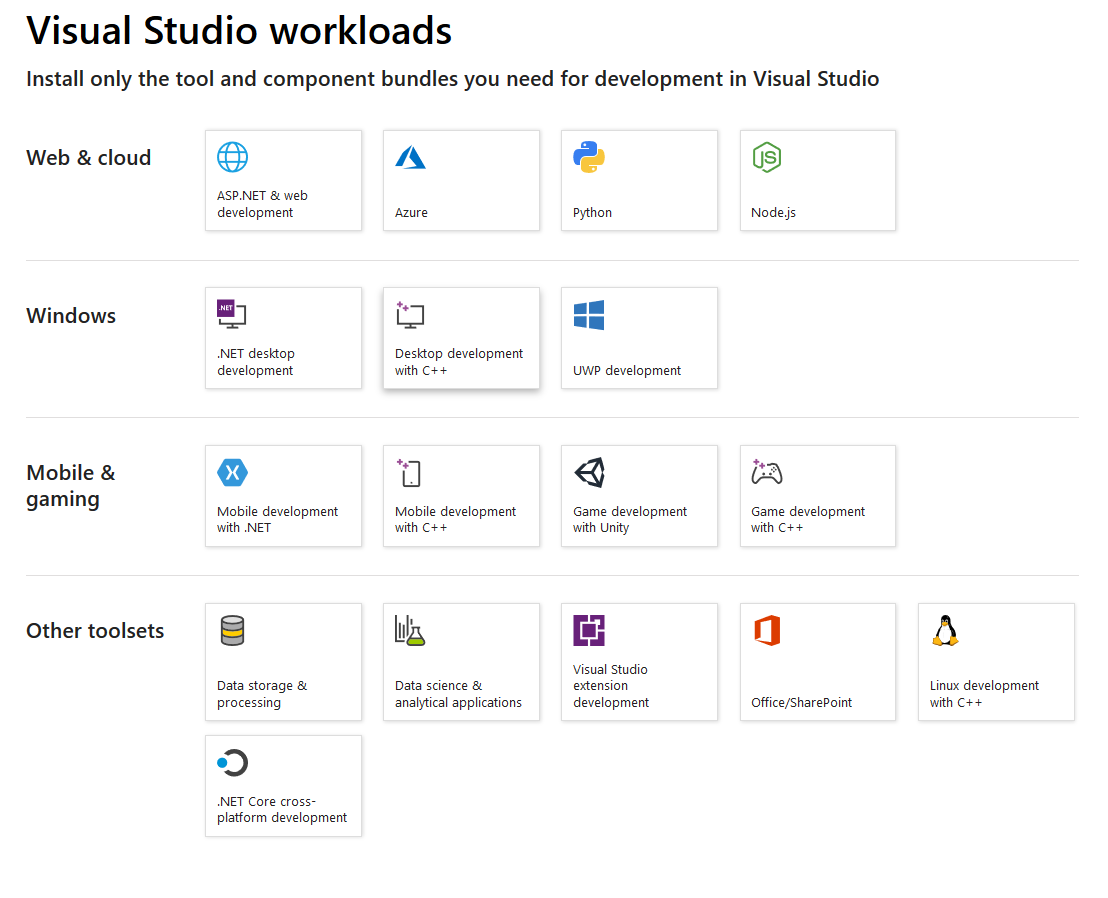
Visual Studio 2022 Microsoft official download link:
Windows: https://visualstudio.microsoft.com/vs/
Only logged in customers who have purchased this product may leave a review.








There are no reviews yet.